
Website With Hosting & Domain
Starting With A Website
In order to get online, you need to set up a website, to start with. Having your own website is the most accepted and permanent way to have a presence on the internet. Whatever you add to your website is your content, which stays a part of your personal online-world.
Today, anyone can build a website with zero knowledge of coding, web design, or web development. All you need is guidance and the proper tools, and you will be able to have a workable website in an hour. Programs like Wealthy Affiliate promise you a website that can be set up in 30 seconds, and it is not untrue. The basic structure takes just 30 seconds. The rest of the improvements can come later, and the development of your website literally never ends.
Well made and developed websites today are called ‘property’ and often sell for thousands or even millions of dollars. These sales happen every moment, and you can check out sites like Flippa and Shopify Exchanger Marketplace, which specialize in buying and selling websites, to see what I am talking about.
But why build a website when you can buy one then? Good question. Buying a website will be expensive (remember the thousands of dollars we talked about) while building one can be free, or cost very less.
Of course, there is no upper limit to the amount you can spend on making and developing your website, but the minimum would be between $10 to $20 annually, for a functional website with a purchased domain name. More about all that a bit later.
Building Your Website
What We Need
- Domain Name (a custom web address, www.YourWebsite.com)
- Web Hosting (a service that hosts your website)
- Website Builder (commonly used website platforms like WordPress, Wix, SquareSpace, GoDaddy, etc)
Domain Name & Web Hosting
You will need to buy a domain name (web address) and a web hosting account. The domain name is your website’s address. The hosting service will keep your website accessible to the world, on their servers 24×7.
Domain names cost between $10 to $40 annually. Usually around $15.
Web hosting services for new websites cost between $3 to $10 a month. That’s equivalent to a cup of coffee.
A lot of people are familiar with big names on the Internet like GoDaddy and Google products, for example. These companies offer domain names and website hosting and all connected requirements. The best web hosting services are:-
You can check out the cheapest plans available here.
Website Builder
To choose a good website builder, we must look at a comparison between the ones generally available and used by people. The Website Builder Comparison Tool is a good place to check that out.
Associated Issues With Having A Website
A lot of times, all this gets confusing for a newcomer, and therefore, there are ready-made solutions available, where all the systems are available in one place. Such programs take care of web hosting, domains, security, renewals, custom email accounts, sufficient bandwidth and speed, and customer support, etc. Therefore, it sometimes makes sense to get a full-solution by joining programs such as:
- Shopify (for normally making an eCommerce website)
- Wealthy Affiliate (for normally making a blogging website)
- GoDaddy (all types of websites)
- BlueHost (all types of websites)
The Way Ahead
The route ahead is not easy, but it’s a great start to have your website up and running. Almost 40% of all websites in the world are built on the WordPress platform. You probably too, would have built yours on WordPress. Now, you have to customize your site for what you want it to achieve for you. You would generally follow the steps given below:
- Test Your Website By Typing in Your Domain Address
- Verify your SSL/HTTPS security Settings
- Customize Your Website Design and Structure
- Choose a Theme for Your Website & install it
- Add a Logo
- Change the Website Color Scheme and Fonts if you want
- Add Widgets & Plugins; probably a sidebar
- Start adding Content/Pages/Posts to Your Website. These are the Pages that will come up:
- About Me Page
- Contact Me Page
- Disclaimer Page
- Privacy Policy Page
- Support page
- Blog Pages
- Shop Page
- Home Page
- Set up a Navigation Menu
- Add an Online Store/eCommerce space, if you want
Introduction To Getting Online
This was a very basic introduction to how you can get a website, and start your online journey.
If the question in your mind is why would you want to go through so much trouble, ask yourself why you have been reading this article till now. How badly do you want a piece of the millions of dollars being made online? If you are content with hearing about Jeff Bezos and his success, so be it. But if you wish to reach out and change your destiny, this is where you can do it.
Do not forget your dreams. Work on them. Nothing comes for free. No one knows anything before they start out. Each and every one of those who are today’s internet millionaires and billionaires started out like you and me. With nothing else but stars in their eyes.
Congratulations!
You have just succeeded in learning how to set up a website on your own. Now, a quick recap of the main points.
Assisted Learning
If you want to join an online community that has completely simplified website making, and wish to be taught step-by-step with videos and text, then check out Wealthy Affiliate for FREE. Not only will you be guided and taken along, but there are also 2 million members who are doing the exact same thing each day, with whom you can chat and discuss and get help anytime. Ahead, the program also teaches you how to set up an online business empire, and become an expert in Affiliate Marketing. And this training is completely FREE. You will only have to purchase a .com domain, that too if you wish to. Otherwise, they provide you with .siterubix domains in any case. Therefore, Wealthy Affiliate provides you all the tools to make your own websites free of cost.
Independent Learning
If you wish to take your own route and set up a website independently, then go to GoDaddy Web hosting and Domain solutions. Here too, you will get all the tools you need to set up a website of your own.


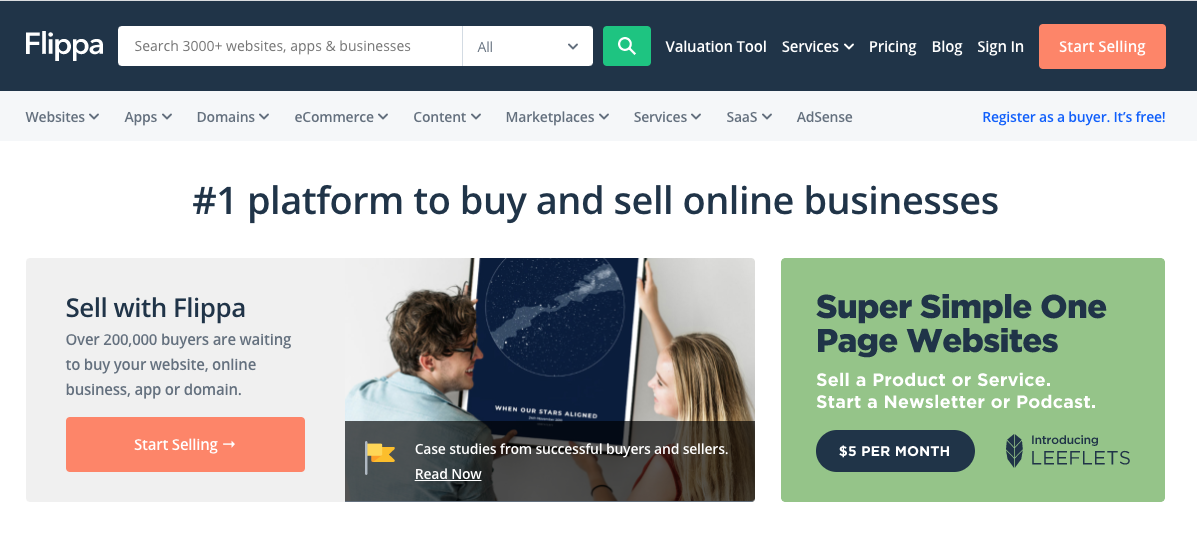

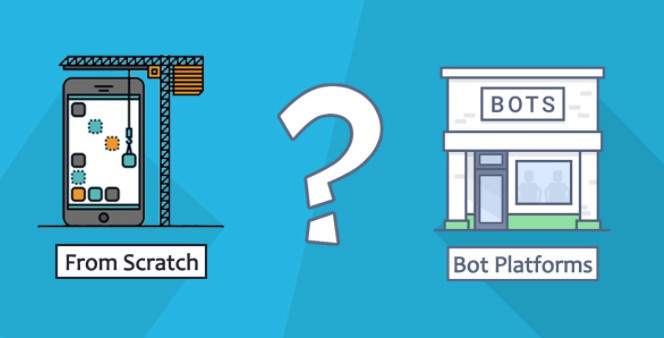
24 Comments
Sylvia Christiansen
Hi Aparna, great article; I have to say that I learned a lot about building a website reading your post.
I tried it myself with WordPress.com and Wix.com years ago, but I had no clue how to set up a website. So finally, I came across Wealthy Affiliate and can confirm every word you are talking about. They make it so easy to set up a website using their website builder. When the website is built, we get all help for creating an online business being a member of them. You are right! 🙂
I didn’t know Go Daddy! Anyway, it is so worth it to get a website running, your digital estate property.
Thank you very much for your excellent information!
Aps
Thank u so much, Sylvia. You are so kind.
Tom
Hi Aparna,
This is such an informative article. I will use your advice in setting up my next website. I want to start a coaching business but I need to use something different from WordPress, and at the moment I don’t have any expereince is setting up other websites.
I then want to link that coaching website with the blog I am currently running as they are tied in.
Your advice will certainly help with this and if I have any questions whn setting this up, I will let you know. If that is OK with you to ask you any questions?
Thank you for sharing and keep up the great work.
All the best,
Tom
Aps
Sure Tom, please do let me know if I can be of any assistance.
Justin
Hello there, setting up your own online site is really fun and can be overwhelming if you are completely new to and for me I’ve often missed the vital part because I can’t get myself to settle. I really like the idea of such article to teach newbies how to go about it and if these things like site hosting and the right domain name are in place, you’re good to go
Aps
True Justin, very true.
Diane
You have provided great information in your article! I like the step-by-step approach you use; it really helps me understand each part of the process.
I noticed that you mention several options for getting a domain. I’ve used godaddy before but now find they are not always the best deal. The first year is always cheap. But they seem to make up for it in subsequent years. Do all the companies do that? Is there one you can recommend over the others?
Aps
Oh yes, GoDaddy does increase the price in subsequent years. Others do not do that. But they make up for it in charging you upfront in the first year itself. And then charge the same amount for subsequent years. It pretty much works out to about $12-14 per year, roughly. Some charge way more and can be avoided.
Joy
hello there awesome article you have here, I think one reason a lot of people don’t succeed with the very first steps of setting up their websites is because they’re not sure which website host is best for the kind of website they want to create, so I’m glad you specified what each host is best for.
Thanks for sharing this with the public
Aps
Thank u Joy
Lucas Moore
Hosting is the invisible foundation of the internet.
Every website needs a ‘home’, a place where its files are accessible
anytime, anywhere. That’s what hosting does. It’s a plot of internet
land. If you want a website, it’ll need to be hosted somewhere. so i appreciate the fact that you could take out time to create an article on this.
Aps
Grateful, Lucas
Ceci
Well written article with clear step by step instructions.
Since one can get domain, hosting, temp platforms, training AND support through Wealthy Affiliates, it is almost a no-brainer NOT to select the program. I have also heard that aside from the training, they also have phenomenal site support and community support systems. Where many newbies fail in online affiliate marketing is in not having easily accessible site and community support to turn to when they encounter challenges.
Aps
Very true Ceci. Community support is what actually makes or breaks you.
Ivan
Hey there and thanks for sharing this post. I’ve tried a few of your suggestions so far, and I have to say, Wealthy Affiliate was and still is actually the best platform I’ve tried when it comes to building sites. They have super easy to use tools and provide excellent training and support. Definitely recommended!
Aps
Thank Ivan
Habib
Hi Aparna,
First of all, I would like to say, your knowledge in set up a website is really good. I liked the way you explained each step in simple words, which makes it easier for a beginner who is looking for information to set up a website to start an online business. You have also recommend one of the best platform in the online world for affiliate marketing.
I highly recommend anyone who is interested in setting up an online business is to read your post first.
Thanks
Aps
Great of you to say that Habib
Aria Len
These are all great tips for starting a website. I think one reason a lot of people don’t succeed with the very first steps of setting up their websites is because they’re not sure which website host is best for the kind of website they want to create, so I’m glad you specified what each host is best for.
I also think it’s super important to have an excellent support system and when most people start an online business venture, the people closest to them aren’t supportive and keep telling them they’re wasting their time, so I’m glad you’ve given everyone access to an online community like Wealthy Affiliate, which is a place everyone supports each other and wants them to succeed.
Aps
So true Aria. We all have critics inside our very homes, telling us each day what a waste of time this is!
Never mind the naysayers!
Keep going.
Christine
Hi,
This is very well explained and broken down. Which of the hosting companies do you prefer? Is GoDaddy good or do you prefer BlueHost or Google? How easy is it to learn to build a website and what would be the best way to start if you have absolutely no knowledge of building websites? Does Wealthy Affiliate provide all that assistance?
Aps
I have found that instead of going it alone independently, it works best if you go through a program like Wealthy Affiliate, that sets up everything for you. But that’s just my personal experience, Christine.
Jay
This is a really good post on how I can get my own website running soon. I like the way you write this and how you are able to tell me how I would be able to get my own domain too. This is really good stuff you write here and now I know better how to get my own website and how to set it up as well. Thanks
Sehr
Thanks Jay. U are always so generous.